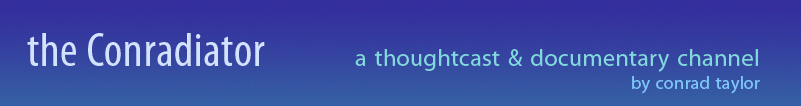2: Hand-drawn art, processed by computer
This page features images which started life as monochrome line art, but were then scanned into the computer and processed in Photoshop to give them either shading or a full colour treatment.
The method of working involves leaving the original scanned line image on one Photoshop layer, then adding the shading on a second layer with the colour rendering mode set to ‘Multiply’. This is explained in my article available as PDF from this link.
Tales from the Riverbank: the Wren (ca. 2002)
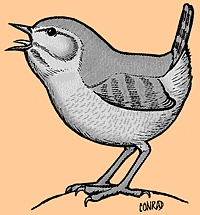
The wren, for Redriff Tenants’ Association. Colour was not part of the original image.
For sixteen years I lived by the banks of the River Thames, in a housing association flat on the Redriff Estate between Rotherhithe and Surrey Quays. The secretary of the Tenants’ Association was Sandy Adirondack and she produced the newsletter. Knowing of my interest in natural history, she asked me to contribute a regular one-page feature she dubbed ‘Tales from the Riverbank’, each one with an illustration or two.
Over time I wrote about (and drew) the cormorant, magpie, urban fox, rose-ringed parakeet, goldfinch, eels… and the wren, shown here.
One problem was, the newsletter was cheaply produced on a photocopier, which was not able to reproduce fine halftone dot shading patterns. So what I devised was a Photoshop technique for generating a machine-made hatching pattern of sloped parallel lines of varying thickness, converted from a shading layer. This not only reproduced brilliantly on cheap equipment, but also gave quite a nice old fashioned looking aesthetic.
In the reduced image shown to the right, which has been
provided with a colour background that was not part of the original, it isn’t
possible to see the hatching ‘line screen’ pattern properly, but you can see
a popped-up larger version here.
Sumatran mermaid (2003)

Detail from a video graphic.
From the years in the 1980s when I lived in Manchester, I knew an Indian couple whose children were all young adults as the new millenium came around. The son took holidays in South East Asia and learned scuba diving. One year he went to Pulau We, a small island off the north coast of Sumatra, near Banda Aceh. The island’s shores slope deeply down into the sea making it an ideal spot for scuba diving..
Well, this young man fell in love with the daughter of the woman who ran the divers’ shop, and they married in 1983. After they came to Manchester, the young man’s Dad organised a big celebration and he asked me to video it and put together a memento DVD. And I found myself needing a title graphic. So I made a cartoon image which reveals itself in a pan-and-zoom sequence. First we see the young chap in his scuba gear, underwater; as the ‘camera’ zooms out, we see a large fishy tail; and panning up, we find the lady herself as a mermaid sitting on a rock.
I drew the cartoon images with brush and ink, scanned the components and put them together in Photoshop, then created a colour overlay layer and used flat-wash fills and some airbrush effects.
Later, I used this project — together with some of my ‘Tales of the Riverbank’ images — as case studies in a how-to article for my friend Björn Karlsson’s Swedish-language magazine on graphic and communication skills, Kunskapsbrevet (Knowledge Letter).
A PDF of my English language version can be downloaded from this site as PDF, from this link.
Multimedia prototype for Institute of Ismaili Studies (2005)
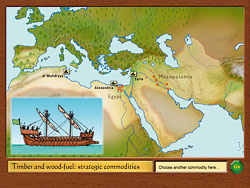
A prototype screen for an historical educational multimedia project.
The Institute of Ismaili Studies is an educational project within the Ismaili religious community. The Ismailis are a small branch of the broader Shi’a Muslim community; their imam and leader is the Aga Khan. (Learn more from Wikipedia.)
Part of the Institute’s work is to prepare materials for teaching young people about their religious and ethical viewpoint, which is non-sectarian. There had been a proposal that perhaps an interactive multimedia CD-ROM resource could be developed about two historical situations in which Muslim civilisation had been liberal and engaged intellectually with the wider world, and where relations with Jews and Christians had been broadly cordial: early Islamic Andalusia, and Fatimid Egypt.
What I proposed was something like a ‘time travel’ visit to the city of Córdoba in Andalusia during the year 956, when the ruler was the recently self-declared Caliph, ’Abd ar-Rahman III. Following ‘touchdown’, people would be able to explore the city and the court through the multimedia interface, and find out about the communities, the trades and crafts, etc.
We prepared small prototypes in Macromedia Director and I used Adobe Illustrator and Photoshop to create screens for the program. One key base resource which took two weeks to prepare but was a great resource for later repeated use was a relief map of Europe, North Africa and half of Asia. The image shown in miniature here is part of a sequence exploring the dependence of Muslim civilisations on European timber. I have inset a drawing of a ship of the time.
To see this at the full screen resolution for which the project was designed, see here.
DVD screen for ITREB UK (2008?)

The start screen for an Ismaili DVD about the travels of Naser e-Khosraw
ITREB UK is an Ismaili religious education board and one of the video projects I made for them was based on ‘Safarnama’, the autobiographical account and travelogue by the mediaeval Persian scholar and poet Naser e-Khosrow, whose journeys took him to Cairo and three times to Mecca.
We had access to a library of images which had been commissioned over the years to illustrate various children’s books, but there was nothing which could represent the scholar and traveller himself. So I had a go, using as a basis a character in a French 19th-century Orientalist painting (fair enough; there are no extant images of Naser anyway!)
This is one case in which I created the original art in a colour medium: coloured pencils on illustration board. I scanned the drawing, brought it into Photoshop, and used various Photoshop tools to smoothen the pencil textures, modify the contrast and brightness, and basically clean the image up. It then got used as a component in a number of montage screens throughout the video (made using Final Cut Pro) and for the start-up screen here, used in the DVD software.