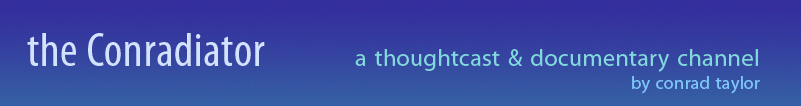Audio-recording interviews:
techniques, technologies and outputs
In this article, I’m meeting a request to explain what may be involved in audio-recording an interview ‘in the field’ (i.e. not in a studio) — maybe as part of an oral history project, or to compile a documentary. I also look briefly at various kinds of output that can be generated from the recordings.
Why audio, not video?

The video documentary ‘Women of Station X’,
which I made for BCSWomen, the women’s group within the British Computer
Society, can be viewed online.
It intercuts a video interview with
former WRNS decoding equipment operator Ruth Bourne with a historical framing
narrative accompanied by a series of images.
FIRST OF ALL, let me deal with why I am not considering video interviews here, since many people feel that a video gives you more of the ‘presence’ of the person being interviewed. This is true, and I’ve filmed such interviews for inclusion in video programmes.
For example, there is the documentary movie I made in 2008, The Women of Station X, about the role played by women in operating the codebreaking equipment at Bletchley Park. It was constructed around a video interview with Ruth Bourne, who as a young school-leaver joined the ‘Wrens’, the Women’s Royal Naval Service, and found herself operating one on the ‘Bombe’ decryption machines created by Alan Turing and Gordon Welchman for the Government Code and Cypher School. I created this movie for BCSWomen, and it can be viewed online.
I’ve also filmed video interview segments for use within educational and promotional videos for the Institute of Ismaili Studies.
However, doing video well requires quite a bit more equipment than for audio recording, it is harder to clean up in editing, and if you are aiming to distribute via the Web, even compressed video consumes considerable bandwidth and storage requirements. Also, many people are more self-conscious in front of a video camera, and if you are interviewing someone in their own habitat, they may feel an obligation to tidy up, put on nice clothes or make-up etc, none of which is necessary for audio alone.
Tips for conducting audio interviews

Interviewing Jane Yeadon, the Vicar of St. Nicholas’ Church in Deptford, with a Beyer MCE58 reporter’s mic plugged into a Marantz digital recorder. Photo by Steph Shobiye.
When you conduct an interview, you are more than simply the operator of some recording machinery. You will also be playing the role of steering the conversation, by asking questions. Just how you do this depends on what you intend to do with the materials afterwards.
For example, in collecting oral history, you want your interview subject to describe his or her lived experience and opinions in their own words, so you will be asking relatively few, open-ended questions or requests such as ‘Tell me what happened after you left the Army’. You want to prompt people to open up and tell their stories in fairly long ‘takes’.
One thing to watch here is that in a normal conversation it would be usual to encourage the speaker to carry on with ‘phatic’ interjections such as Yes or Mmm… or Uh-huh to show you are genuinely interested. But these will be embedded in the recording, may be impossible to edit out, and will be distracting to the listener.
(The funny thing is that a listener, by virtue of having been invited to listen, has a kind of right to assume that the interview subject is talking to him or her, and not only the interviewer. I think that may be why these little interjections are irritating.)
It is better to encourage your interview subject by purely visual cues, such as smiling and nodding. It can be useful to elicit more from your subject with a phrase such as ‘Tell us more’ or ‘What happened then?’ — but try to do this with ‘air’ (a bit of silence) on either side, so that it can be edited out.
Other interview styles
If the genre you are working towards is more like an investigation or factual documentary, in which you are seeking people to contribute a short and to-the-point answer which will be ‘clipped’ and inserted into a framing narrative, your questions are likely to be less open, more directive, and you might also explain to the subject that if they don’t like the way they expressed themselves first time around, you can do a re-take.
Some audio interviews get transformed into text; this is a not uncommon genre in the magazine world, where the publication may send someone to interview a famous actor, author or other celebrity.
Back in 1989, Susan Lammers came out with a fascinating book called ‘Programmers At Work’ which consisted of interviews with nineteen leading programmers including John Warnock, Andy Herzfield, Wayne Ratcliff and Charles Simonyi. In this kind of interview, I think the reader appreciates a more back-and-forth exchange between interviewer and subject, and this is also the style adopted by the BBC World Service weekly show called ‘The Interview’, in which a single subject is interviewed for half an hour by Carrie Gracie or Owen Bennett-Jones.
An example of one of my own interviews which has this back-and-forth discussion style is one I did with the founder of Adobe Systems, John Warnock, in 2004. The audio is of poor quality because hotel staff were vaccuuming and laying tables while we spoke, but you can download the transcript.
Recorders then…
I’ve conducted interviews over 31 years, and my toolkit has changed quite dramatically over the years. In 1979 in Thailand I was using a smallish Sony cassette recorder, and merely its own inbuilt microphone. Given the difficult political situation at the time, it was convenient that my interview tapes could be disguised as music, and my recorder as entertainment electronics!
For a while the luxury standard for high-quality portable recording was Digital Audio Tape (DAT), but the tapes were expensive and hard to find. Then in 1992 Sony introduced MiniDisc, and a number of Japanese companies came out with players and recorders for them. Over the years I have owned four MiniDisc recorders, most recently an HHB field recorder.
When in 2002 the Museum of Childhood embarked on an oral history project with elderly people in the East End, asking them to describe their childhood and life story, they inexpensively equipped their team of interviewers with a number of consumer-grade MiniDisc recorders and stereo electret condenser mics. The quality was certainly good enough for clips to be included in a multimedia installation that made its debut at the Museum two years later.
Recorders now… going digital
These days, if I’m asked what equipment I would recommend for recording interviews, I always suggest something that records to some kind of flash memory. With no moving parts, no spinning disks, no recording head moving across a tape or platter, there is far less that can go wrong, and the machinery isn’t itself making any mechanical noise that might be captured by the microphone.
For the ultimate in convenience and portability, I would recommend one of the high-end digital voice recorders which have stepped into the niche formerly occupied by office dictation machines, but far surpass them in capabilities. The Olympus LS-10, for example, has oodles of internal flash memory, an SD card memory expansion slot, and decent built-in stereo microphones.
There are now a number of field recorders designed for use either with their own built-in microphones or with an external professional mic. One could draw a parallel between buying a pocket compact digital camera with a built-in lens, versus a digital single-lens reflex ‘system camera’ to which you could attach a telephoto lens, an external flash etc. The latter camera is more versatile, but more expensive and more bulky to lug around.
I have written a separate article on this site which explores the kinds of feature that it is valuable to have in a ‘system’-style audio field recorder, and also explains in much more detail about the different kinds of microphone available.
Microphones for ‘desk interviews’ and round-table discussions
To be fair, doing an interview across a desk or in a living room is not a terribly demanding situation: it is far easier than recording a public meeting, for example. Often, the built-in microphones in a modern digital recorder will do a perfectly adequate job. Particularly if the audio will not be used in public — for example if the sole purpose is to get clean audio capture for a written transcript.
Going back to questions of ‘genre’, if the recording is primarily to take input from the interview subject, and the interviewer’s questions will be discarded, then a mono recording with a good quality directional microphone pointed towards the speaker is probably adequate. Moderately directional mics — the pick-up pattern is called ‘cardioid’ — have the advantage of rejecting sound from behind the mic and suppressing noises from the sides too.
I have a couple of Røde large-diaphragm studio condenser mics — the kind of thing that a vocalist would sing into, in a music recording studio. They have a wonderful recording quality, clear and clean. To record an interview where the questions and the responses are equally important, or a small round-table discussion, I set up these mics in a crossover pattern and capture in stereo. (For an example of a nice stereo recording made with these mics, download my discussion with Professor David Sless (52 MB) about his views on information design methods and information technology.)
The main problem with stodio condenser microphones of this kind that they are a bit fragile, and they easily pick up vibrations coming through the floor (if on floor-standing mic stands) or the table (if on table stands). That is why I mount them in elastic-suspension shockmounts.
Mics for interviewing on the hoof
It would be quite impossible to use studio mics like this in an outdoors environment or ‘on walkabout’, interviewing on the sidelines of a trade show or conference, or capturing ‘vox pops’ in the high street. For this I have two solutions, one of them extremely directional, the other extremely omnidirectional!
SHOTGUN MICS: For video work I have long used a Sennheiser M66 ‘short shotgun’ mic, which is highly directional. It tends to be rather sensitive to wind when used out of doors, so I bought a ‘Rycote Softie’, one of those furry gadgets which looks somewhat like a long-haired grey guinea-pig with the microphone inserted into its rear. Even more frequently, I use the other part of the Rycote kit, which is a shockmount with a pistol grip, so the mic can be used handheld without transferring handling noise to the mic itself (if you are careful).
As it’s directional, the ‘short shotgun’ is useful in situations where the surroundings are noisy. A style preferred by news camera crews is to have such a mic pointing down to the subject and the ground, which involves placing the mic on a long boom or ‘fishpole’. But it you are a crew of one, it makes better sense to hold the mic at stomach level, pointing up, and rock it between pointing at your mouth when you ask the questions, and the interview subject when they reply.
INVERVIEW/REPORTAGE MICS: A couple of months ago I completed my audio recording ensemble by purchasing a Beyer MCE 58 microphone, which was designed as a news gathering instrument, and is re,arkably immune to handling noise and wind. An omnidirectional microphone, it does not have to be ‘pointed’ at the subject, and in late 2010 I recorded a two-day business meeting (for transcription purposes) with the MCE 58 placed on a small folding stand in the middle of the table.
I am still learning the art of the Vox Pop interview, however. Doing an interview with the Vicar of St Nicholas’ church in Deptford, using the MCE 58, I realised afterwards that I should have ‘leaned in’ more to place the mic closer beneath her mouth, which the long stem of the Beyer mic facilitates. You can see from the photo at the head of this page that I was just that bit too far from her with the head of the mic. On reflection, I had been too hesitant to intrude into her personal space, not a mistake I’ll make again.
Processing the recording afterwards
With a solid-state recorder it is easy to transfer the digital audio files to a computer, and edit them there. Either a USB cable connects the recorder, or if there is a removable memory card (CompactFlash, SDHC) you can extract it and put it into a USB media reader. Some laptops now have an SD-card slot built in.
I generally first convert files into AIFF format; from the Marantz, it will be a .WAV file, from the Olympus, a compressed Windows Media Audio file. Either way I use Apple QuickTime Pro as a general purpose conversion tool. QuickTime Pro is basically good old QuickTime with its full powers unlocked for a small fee. I have my copy supplemented by some Windows Media conversion plug-ins.
‘Editing’ a recording may involve clipping out gaps in the talking, mis-takes, removing the odd Um and Er, boosting the amplitude of some quieter bits, and on some occasions running some filters through the file to get rid of low rumbles and high hisses from the environmental noise.
The editing software I use is Soundtrack Pro, part of the Apple Final Cut Pro suite of applications for professional video editing. However, many people use Audacity, an Open Source audio editor which is free of charge.
Outputs: podcast and multimedia
There are various ways in which an audio interview can be used. To place them straight online as a podcast, I generally convert them to MP3 using iTunes (the LAME encoder that comes with Audacity can also do this). For the spoken word, I mimic BBC settings: generally I produce MP3 as mono, 56 kilobits per second, variable bit rate, which is fine for voice.
However, I keep the audio in AIFF format if I am going to be making a ‘video slide-tape show’ with it. This is a form of digital presentation you make with video editing software, in which still images such as photos, scanned drawings, diagrams and the like are collected, and a kind of video made with them, one image dissolving into another. As for the audio soundtrack, that could be composed of collected interview segments, likely held together with a carefully written narrative, recorded as a ‘voiceover’.
Outputs to text: the digital rapporteur
As I indicated previously, another use of an audio recording of an interview can be to use its as a reference source for a written document. These days when I am required to provide a transcript I use the wonderful (and free) Express Scribe player software, which lets me type the text in the foreground in my document-editing software of choice (for me, that’s generally FrameMaker, Mellel or OpenOffice) while using user-defined ‘hot key’ combinations to pause the audio playback, resume, and the indispensable ‘go back five seconds, I missed that bit’ key.
On some occasions I an required to produce an absolutely literal transcription. In 2003 I provided this service for the aforementioned Museum of Childhood project (surprising how popular the task of being an interviewer was, but none of these people wanted to do the transcribing!) This can be a tiring and exacting job, with some occasional unexpected challenges — such as trying to figure how to transcribe former Ipi Tombi star Betty Nosipho Hlela singing ‘Twinkle, Twinkle Little Star’ in Zulu!
More usually, I am using the recording as the basis for a comprehensive account of a meeting. In this case the written output is ‘reported speech’, in the past tense and the third person, and often with expansion of abbreviations and explanatory footnotes, which may have to be researched. A good example of this kind of output is the report I prepared for a small one-day round-table seminar of the BCS Developing Countries Specialist Group, on Information Literacy and the Information Society: you can download it from here.
Want to know more?
As I develop this Web site, I shall be adding more material about audio and video recording and production. I realise that this article, though longer than I intended it to be, still does gloss over some of the technicalities and processes. If you want to raise any questions with me, please send me a message via my contact form.